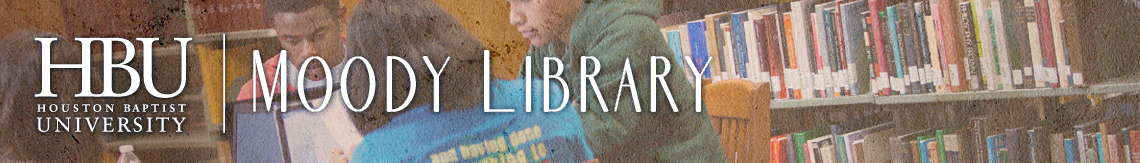
Special instructions
To view your library account, visit the library catalog page. You will need your university H-number and library-assigned PIN number, which you can receive from the Circulation Desk. You can change your PIN. To get your PIN, just call 281-649-3304. The login option is in the upper right portion of the screen. Once logged in, you can view the items you have checked out or renew them online. We have a handy self-guided tutorial to walk you through the process.
